For the last few years have been trying to learn more on analyzing business and valuations. Have been lucky to meet a lot of smart investors and analysts.
Every fundamental analyst or an investor you meet would tell you how important it is to read annual reports. There are some who read 100s of annual reports a year. Some also have a bunch of annual reports stacked up alphabetically and own 1 shares of 400-1000 companies to get the annual report in physical format.
Now thats a lot of reading to be done and to remember it would be as difficult.
In a recent presentation i heard, I learnt this nice acronym for reading – R-R-R . One should be able to do all the step else the reading is not that useful.
Read Retrieve and Remember
So while reading hundreds of annual report is possible for a lot of people but to retrieve what a Management said or the Balance Sheet changes in 2013 or 5 yrs back would be tough. Also to physically carry a copy of last 5 annual reports or store the same would be a much tougher task.
One of the solutions is to use Evernote to read and annotate Annual Reports. This was suggested to me by one of the best research analyst/investor and a good friend– Neeraj Marathe . Ever since have started exploring Evernote and has been very helpful in reading/researching and other stuff.
( Do follow him on twitter. Posts a good read everyday https://twitter.com/NeerajMarathe)
One can always argue nothing beats the feeling of the physical copy but Kindle is running strong. To this let me add a nice offer which is going on Kindle Store India.
https://amzn.to/297oDJO Get Rs.300 worth of Amazon Kindle bookstore credit totally FREE. Just click on this link and sign in. Valid till 15th July ... It works I did buy one.
I do not get paid for above link 🙂 ... But ur welcome 😉
How to Annotate Annual Reports in Evernote and Summarize them.
I think there are more features available in the Evernote Premium . You can subscribe it at 1500 bucks a year or 50 dollars – Evernote Premium Subscription
( I get a 1 month additional free if u use above link )
Do read this link – How to annotate images and PDFs in Evernote it will help you how to use this feature of annotating pdfs.
Lets take this Step by Step.
This is the annual report season.
I have explained the simple process in a small video
Hope this was useful. Also if you do start using the above feature and do some annual report analysis with annotations and do not mind sharing then please mail me on nooreshtech@analyseindia.com 🙂
Just jotted down this step from the video.
1) Check Latest Annual Reports released on this link - https://www.reportjunction.com/LatestReports.htm
2) Download Annual Report from BSEINDIA.COM
3) Save the Pdf in Evernote or Open it in Evernote.
4) Click on Annotate option in Evernote.
5) Make comments/ highlight/underline.
6) A summary of all the annotations is made ( Do select that option in settings if not done. Its by default.)
7) Save attachments as a pdf. ( Anyways it gets saved in Evernote.)
In the next post will look at how to use IFTTT with Evernote/Gmail which has helped automate some of my tasks.
Also if any of you are using other tools to ease the process of reading/researching do share - nooreshtech@analyseindia.com

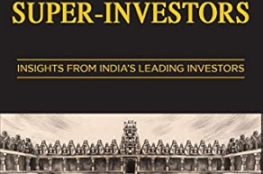
July 7, 2016
Very useful tool. Thank you Nooresh to sharing this and esp the video that you have created.
July 7, 2016
Welcome Niteenbhai 🙂
July 7, 2016
Hi Nooresh,
Very good, thanks for sharing.
July 8, 2016
I use a combination of Dropbox and Adobe Reader. Dropbox helps keep it synced across all devices, and Adobe Reader is good enough for annotation.
July 8, 2016
I like the summarize tool in evernote else pdf is good enough
June 15, 2017
Thank you Nooresh for documenting this. I have benefitted tremendously from you and your good friend Neeraj.